
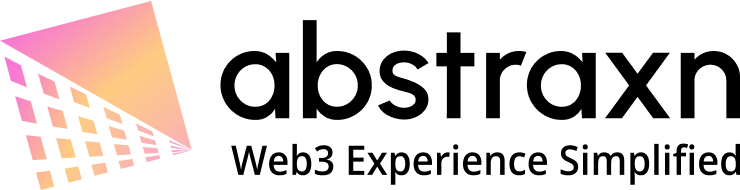
Abstraxn is the world's most advanced AI-powered Web3 infrastructure platform. Abstraxn provides a suite of tools and services to help you build intelligent agents that transform user intent into seamless blockchain interactions across multiple EVM-compatible chains.
Relayer →
Forward client operations securely to bundler networks, ensuring reliable delivery for account abstraction flows
Bundler →
Aggregate user operations into single on-chain transactions to optimize gas use and streamline Abstraxn workflows.
Paymasters →
Sponsor transaction fees so users enjoy gas-less experiences, with flexible fee models powered by Abstraxn’s smart contract logic.
Community
Check out the following places for more Abstraxn-related content:
- Follow @AbstraxnX on Twitter for project updates
- Connect with us on LinkedIn
- Like our Facebook page
- Star our projects on GitHub to show your support and keep track of updates
- Contact us for support and partnerships